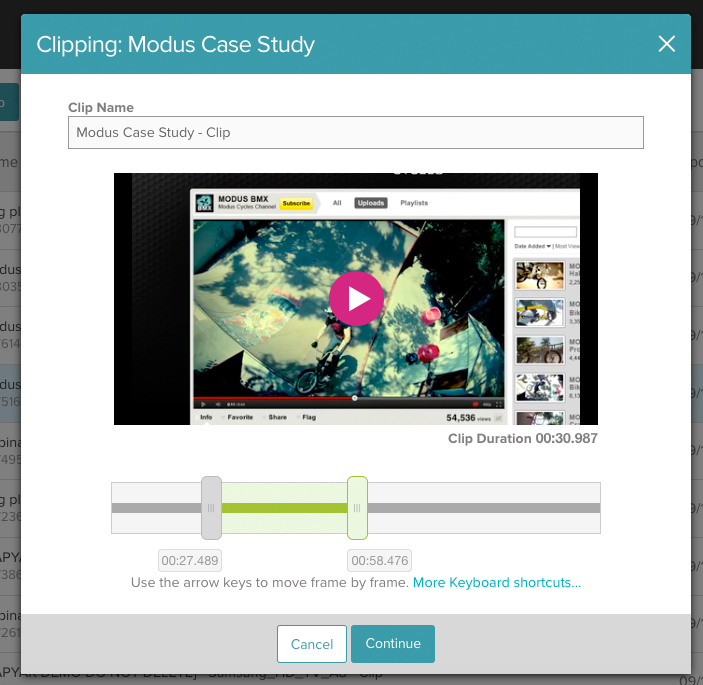Marketing today is an entirely different world than it was 10 years ago. What’s driving this massive shift? Consumers expect tailored experiences that are designed to fit their personal needs, and as a result marketers are obligated to create various strategies for distinctly different personas and platforms. When it comes to creating a social media video strategy, these same expectations hold true. There are countless considerations that must be made when it comes to developing a social video presence: diverse audiences, different social platforms, various regulations, and best practices - to name just a few.
With all of these considerations and priorities fighting for our attention, where’s a video marketer to start? Start simple. Our social experts here at Brightcove recommend these three must-do customizations to make to all of your social video posts before they are published.
One-Size Does Not Fit All
Before we dig into the 3 must-dos, let’s start with a quick refresher of the differences between video use on the main social platforms. Just like a T-Shirt store’s “one-size fits all” really DOESN’T fit all, the same thing goes when it comes to posting videos to social platforms.The trends and requirements we are seeing within the social media market for optimal video lengths are:
-
YouTube
-
Content type: Go-to place for longer content such as music videos, TV show clips, etc.
-
Optimal length: 2-4 minutes
-
View count: 30-seconds counts as a view
-
Autoplay: Autoplay between videos
-
-
Facebook
-
Content type: Videos often viewed without sound
-
Optimal length: 1 minute
-
View count: 3-seconds counts as a view
-
Autoplay: Video initiation is autoplay
-
-
Twitter
-
Content type: Short and sweet is key
-
Optimal length: 30-seconds
-
View count: 3-seconds counts as a view
-
Autoplay: Video initiation is autoplay
-
Customization Tip #1: Grab Attention with Custom Thumbnails
First impressions matter. An often overlooked (but very important!) aspect of publishing video to social channels is ensuring you have selected the optimal thumbnail image. I’m sure you’ve painstakingly selected the most engaging image you can for other content - why should video be any different? You need to make sure that the image your audience sees is something that grabs them and makes them want to press “Play.” This is why you should tailor your video posts to help build your brand by creating custom thumbnails. Custom thumbnails ensure that you are in control of what image is shown before your video begins to play. Whether it is a logo, or an image used within your marketing strategies, having a custom thumbnail will keep a consistent look and feel across all your marketing deliverables.
Customization Tip #2: Capture the Right Audience with Tagging
Make sure to research the tags that are relevant for the audience and interest market you are looking to engage and use those tags within your video content. If you’re a Brightcove Social user, new features include the ability to add Audience Optimization Interests tags for Facebook and categorization tags for YouTube. These tags allow you to target and engage your specific audience more directly within your social channels.
Customization Tip #3: Maximize Your Content’s Potential with Clipping
As I’m sure you’re well aware, video on social media is hugely popular and voraciously consumed by users. But how can you create enough video content to keep up with the demand? Make use of what you already have. Take your longer video content and create multiple short form videos to post across all platforms. Brightcove Social’s clipping tools make this process simple. They allow you to create short clips without the need to go back to your video team, and without affecting the original video file. Each clip is a separate file, which is stored within your Video Cloud Media Library to access anytime.
We’re continuing to see social networks invest in video optimization, creating more sophisticated algorithms to help tailor newsfeeds to be more personalized and targeted to the audience you are trying to reach. It is up to you to capitalize on this, and get your video content to the audience you are targeting. These three recommendations will help you do just that.
If you’re interested in learning more, take a look at Brightcove Social.
Looking to learn how Brightcove can help?