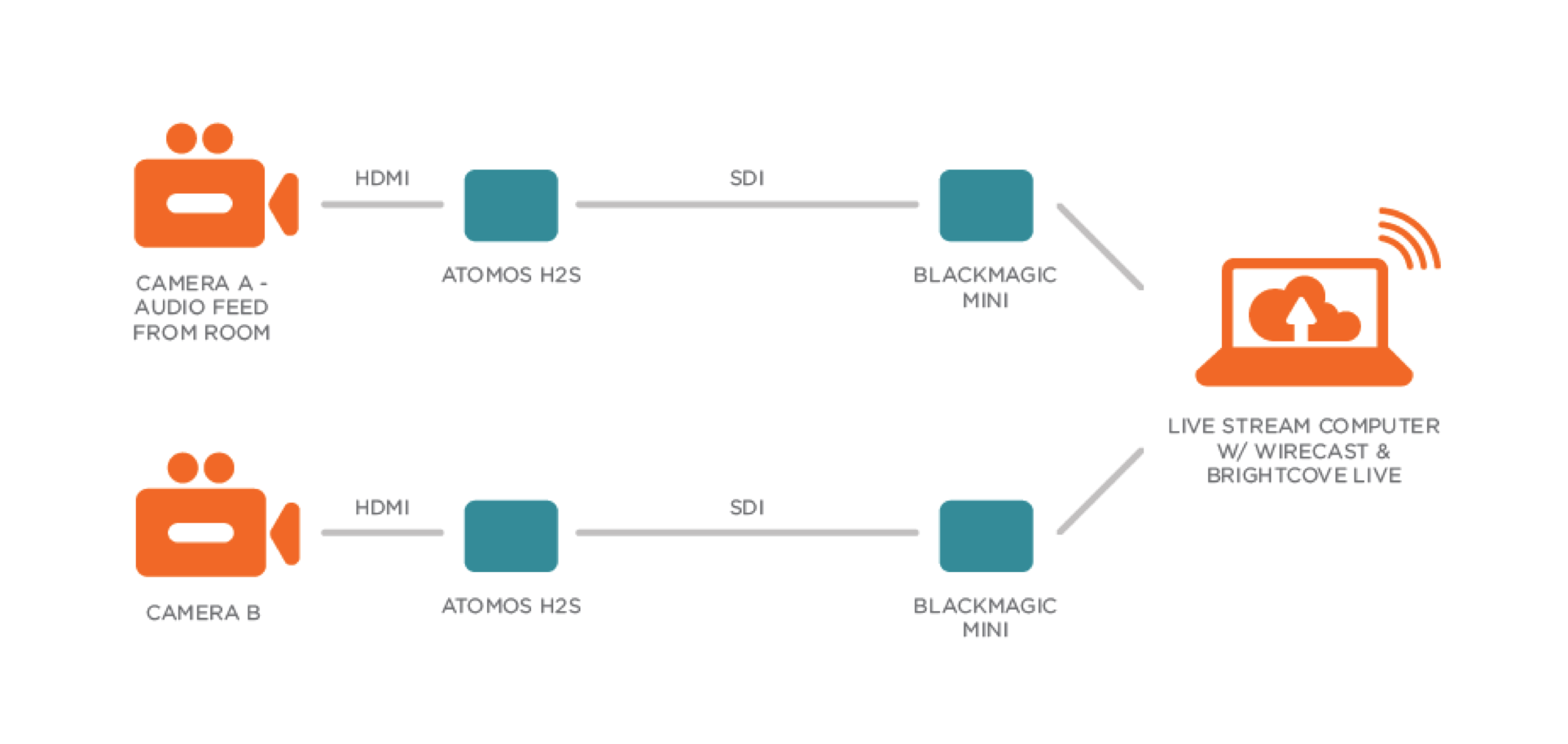Brightcove recently participated in a Harvard Business School panel discussion, “TV, Disrupted: A World of Video Choices Opens Up,” which explored the challenges for broadcasters, advertisers, and media companies as OTT offerings and other emerging business models impact the traditional consumer-carrier relationship. The discussion was skillfully hosted and led by industry pundit Will Richmond, Editor and Publisher of Videonuze and HBS alum.
With Mike Green, our VP of Business Development and Marketing, on the panel and the fact that HBS is just down the road, it was a no-brainer for us to also live stream the event using Brightcove’s live streaming capability. It is something that we do for many events such as DrupalCon and our own customer conference, PLAY - and it’s a very hot topic among our customers (you can read about examples here and here).
So here’s how we did it.
As the Video Production Manager at Brightcove, I oversee all video production efforts within the company. My small team helps conceptualize, shoot, and edit almost every video project that is requested, and if we can’t do it ourselves, we source and manage vendors on behalf of our internal stakeholders.
In my experience, the upfront planning and context is the most important element of any video project. The better prepared you are with logistics and expectations, the easier the physical action of executing the project will be - and the better the end product.
When covering a live event, here are some questions I ask:
- What is the program about?
- How many people are speaking?
- How long is the session?
- Is there extra media being presented (ppt, video, etc.)?
- What type of A/V equipment is in the room?
- What are the IT capabilities in the space?
Having coordinated with Mike and the HBS event team, I had the information I needed, and from there, was able to plan what gear I needed to bring, how I needed to staff the event, and what content we needed to give attention to. In this particular case, we handled live stream production support ourselves, rather than outsourcing it to a production company - and because I had all the details up front, I felt totally comfortable handling it.
Let’s break down the aspects of the HBS event that I needed to consider (and pretty much the production elements of any video event):
The Shoot
So I knew that we would have two camera operators - myself and my associate producer. I chose to use two cameras: one for a wider shot of the panel (Camera A) and one for a close-up (Camera B). I was in charge of the wider shot that I left fixed through most of the event. I wanted to be hands free to help if I was needed on the other camera, audio, or live show. My colleague was on Camera B as the close-up shot, and she followed whomever was speaking.
The Lighting
I chose not to bring any lighting to the event. Spangler Auditorium at Harvard Business School is completely set with lighting and audio, so for this event I felt the location provided adequate lighting for what we were trying to accomplish - keeping it small and simple.
The Audio
Spangler Auditorium also has a full audio setup, so we leaned on one of their support staff to get the room up and running to mic the talent. From there, instead of having to hire a dedicated sound person, I was able to take a microphone feed from the main control room into my camera (Cam A), then feed that to go out to our live stream audience.
The Show
We also brought along Carl Rutman, one of our talented Solutions Engineers, not only to help facilitate the stream, make sure it was healthy, and work throughout the broadcast, but also to switch the show using a piece of software called Wirecast from Telestream.
Telestream is a great Brightcove partner, and their flagship product Wirecast is the go-to application for many live streamed productions on the web. It has specific presets built-in for Brightcove Live inside of the application, so Carl was able to set up an environment that incorporated four video sources - the two cameras my team was operating, the powerpoint deck being displayed on screen in the room, and a piece of video that one of the presenters was going to show.
The Stream
To broadcast the live stream, Carl created an event profile and copied 2 URLs from Brightcove Live into the Wirecast template. He provided an embed code ahead of time to HBS for them to put the video on their webpage, and when we were ready to go, Carl turned the broadcast on in Live and Wirecast.
Normally, this video switching is facilitated via an expensive hardware setup that routes sources in and out all over, and the aggregated source is then sent to a computer using Wirecast. However, to cut costs and with the setup we had, Carl matched the live broadcast to what was going on in the room.
Here is a rundown of the equipment we used, and a simple diagram of how we connected everything.
Equipment list:
- 2 Canon C100s (Using In Room Audio System)
- 1 24-70mm 2.8L Zoom Lens
- 1 70-200mm 2.8L Zoom Lens
- 2 6’ HDMI Cables
- 2 50’ Canare HD-SDI Cables
- 2 Atomos H2S HDMI to HD-SDI Converters
- 2 Blackmagic Ultrastudio Mini Recorders
- Laptop with Telestream Wirecast
Diagram of live stream set up
Now, our setup might seem like a big equipment investment, but at a basic level, if you have a camera, microphones, and a computer - you can use Brightcove Live to stream your event.
To wrap up, I think when companies have the option of live streaming, there is often a stigma that it is too complex or prohibitively expensive. An organization may believe that their activities are not of a scale to recoup the cost needed for the venue, technical staff, etc. This is not the case at all. You don’t need a glamorous location or five cameras, or Bill Gates to be your keynote speaker. The main takeaway I hope to convey is that if you want to engage with people in real-time, such as having a live Q&A or company communication, you can do it too. The process I described above is also by no means the only way to do it; with motivation, a little training, and the right tools, you can find the right mix to make your live streaming a success.
Learn how Brightcove solutions deliver and monetize video across every device.