Brightcove players offer you a choice of settings that viewers can use to share the video. Two of them are closely related and easy to confuse:
- The Get Link button presents the viewer with a direct link to the player and a button that copies the link to the clipboard, so it can be pasted into an email or instant message:
.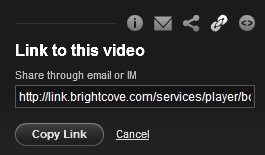
- The Social Sharing button ("share") presents the viewer with the sample link and the Copy Link button for pasting into an email or instant message, but also provides two additional buttons to share the video directly on Facebook or Twitter:
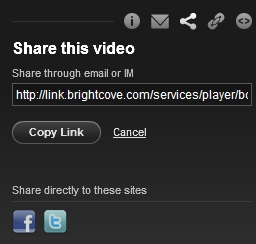
Since these two options overlap, you probably don't want to enable both of them in the same player. Enable "Get Link" if you want to present just the Copy Link button for sharing through email or IM, and enable "Social Sharing" if you want the Copy Link button as well as the Facebook and Twitter buttons.
Read more about how to set the viral promotion tools in a player.

