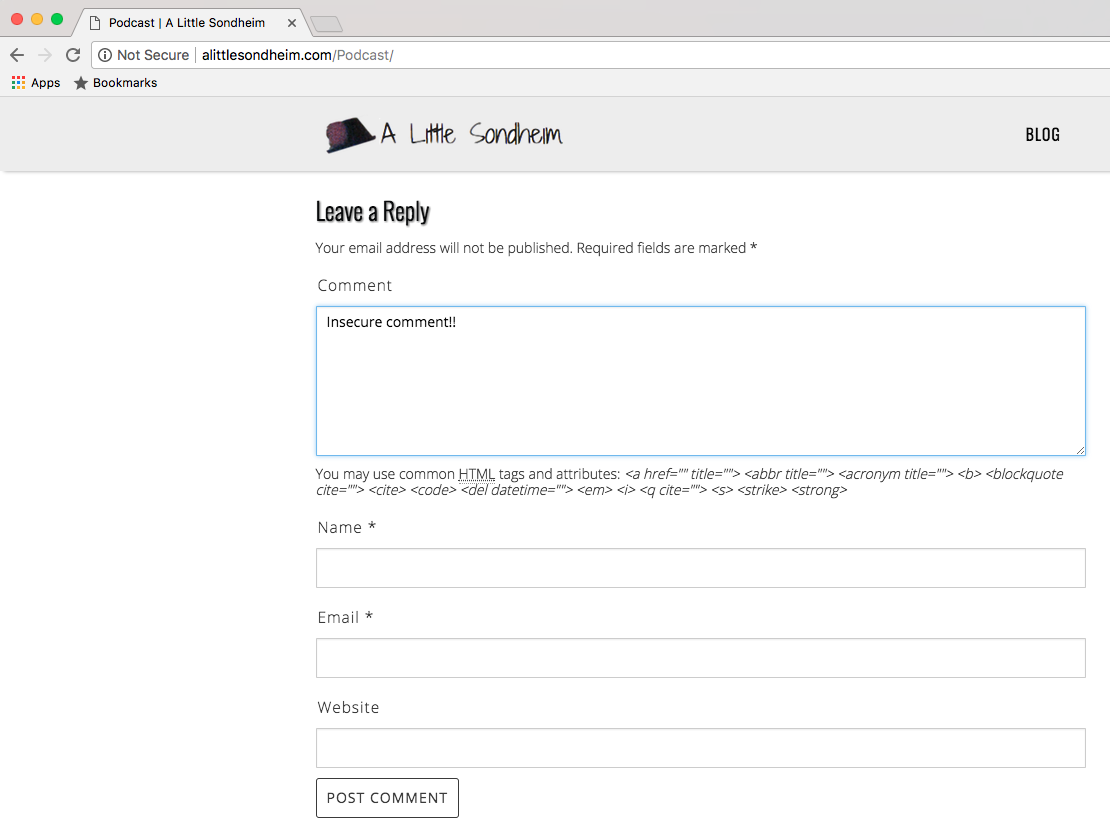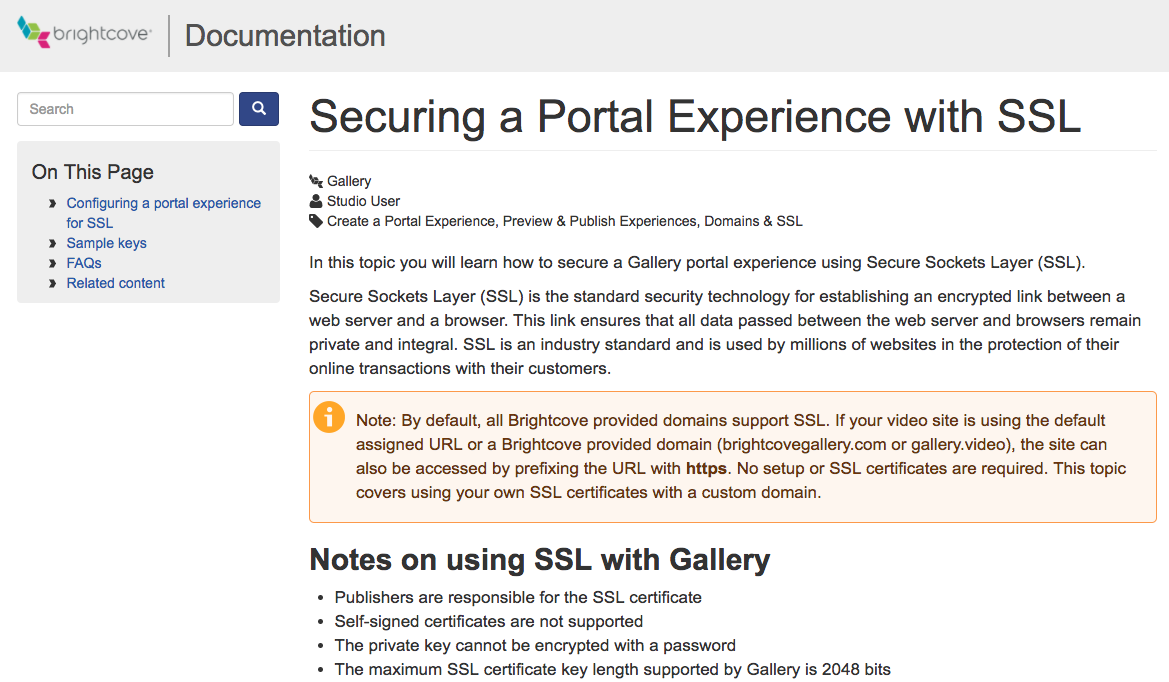For several years now, the makers of web browsers -- Apple, Microsoft, Google -- have been pushing website owners to make their sites more secure. One of their primary goals is to have the secure socket layer, or SSL, added to sites whenever possible.
SSL is a means of encrypting the communications between a web server and browser. With SSL in place, anyone eavesdropping on server-browser communications see a jumbled mess. Without it, the messages are in plain text and extremely easy to intercept and read.
You can tell if a site has SSL in place if the URL starts with https. If it’s just http, there’s no SSL.
Starting in late October 2017, Google, the creator of the Chrome browser, started notifying users that a site is insecure any time a user enters data into a text field on a non-SSL site. Here’s what the message looks like on my personal, insecure blog that accepts user comments. You’ll see the message in the address bar.
This will impact Brightcove Gallery customers whose sites are insecure and have search fields enabled. As soon as a customer starts typing their search term, the “Not Secure” message will appear.
The good news is that Gallery makes it pretty easy to get up and running with SSL, and we’ve got good documentation on the processes.
First off, you should know that all *.brightcovegallery.com domains are available via SSL. Just make sure all of your links to the site are preceded by https://.
If you use a custom domain with your Gallery site (using a CNAME), you may have a bit of work to do to get your site on SSL.
For starters, you’ll need to make sure that all of the Javascript and CSS files your site relies upon are accessed via SSL. (Having a mix of SSL and non-SSL content is bad practice and creates alert messages in nearly every browser.) You may need to work with your IT department to obtain and configure the necessary certificates.
But this isn’t difficult work, and it’s well worth the effort. You’ll put your users at ease -- and you’ll even see some SEO benefit from going to SSL. If you still have questions, or want to walk through your site, contact your Account Manager!