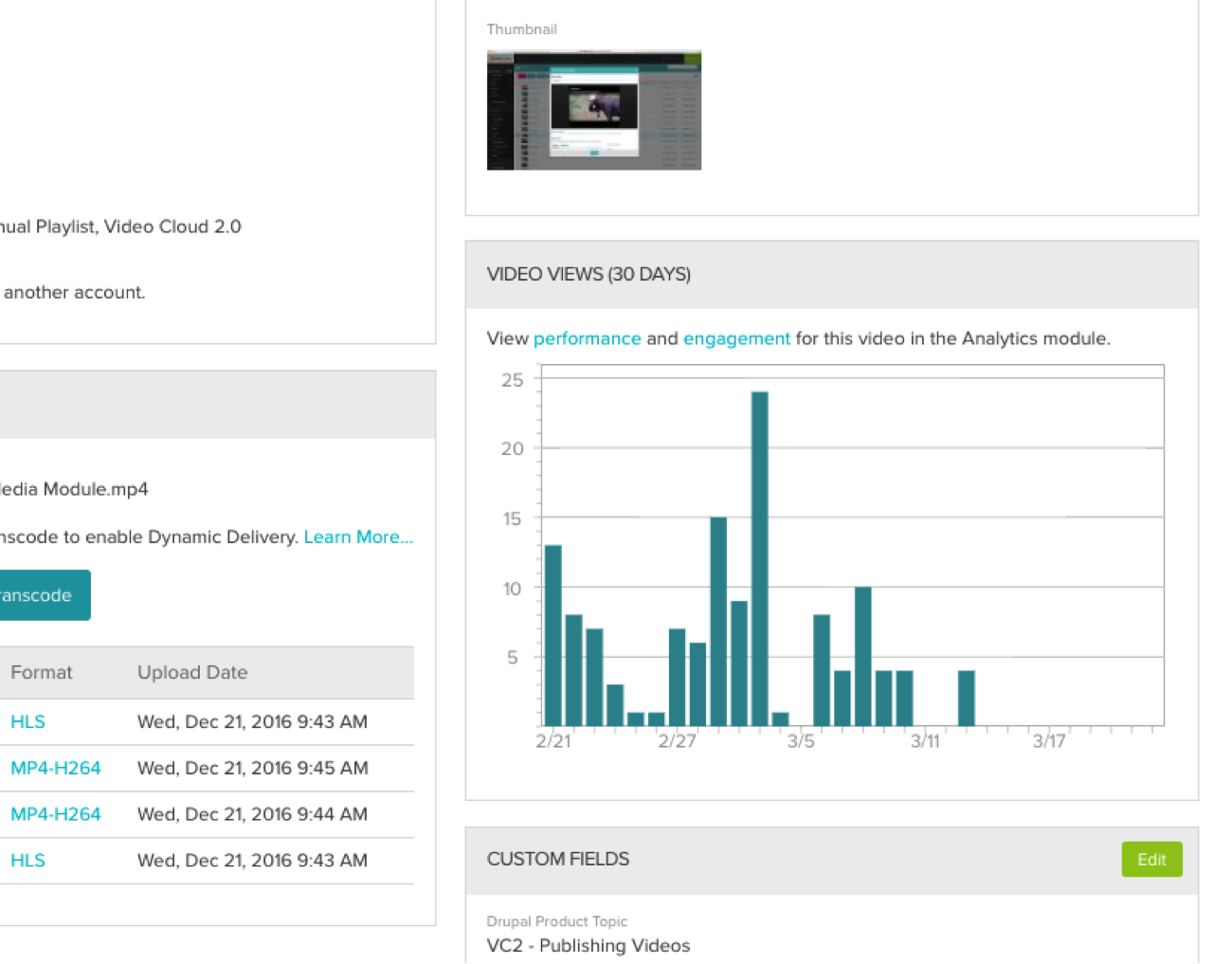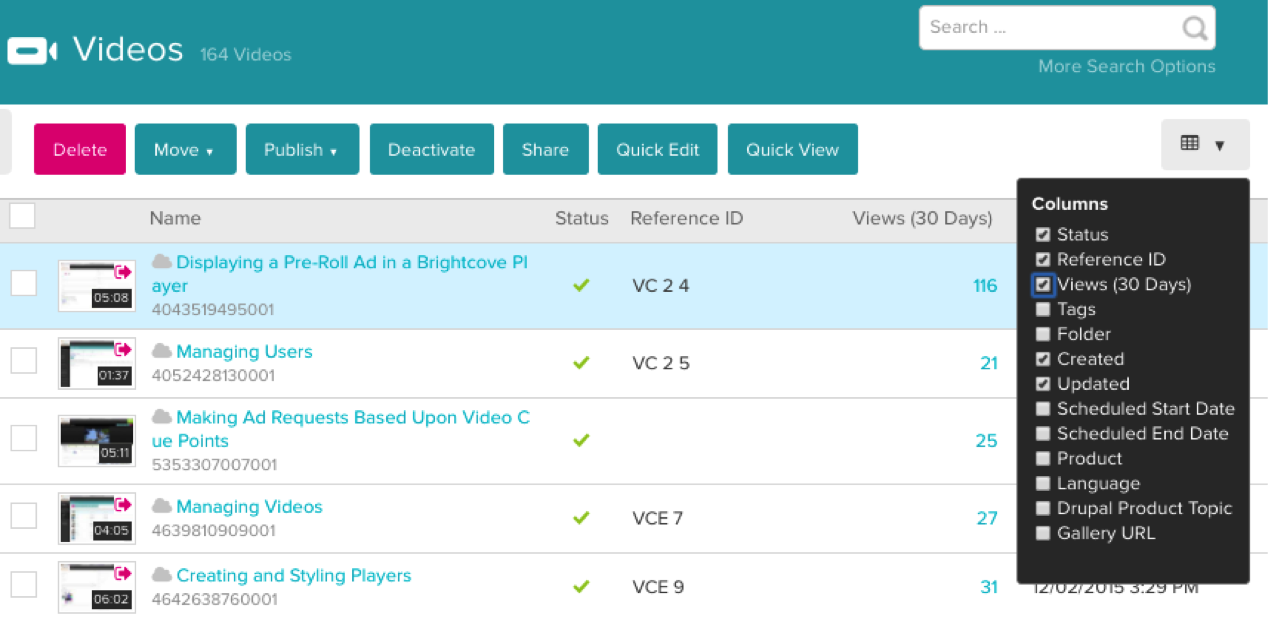Viewing analytics for a particular video in your account is now easier than ever. We’ve recently introduced a new panel in the video details page of the Media Module that allows you to see the last 30 days of views for any video you are interested in. This feature is particularly useful to keep track of the # of views that some of your more recently published videos are getting. While the Analytics Module provides a much richer set of metrics to look at, the new views chart on the video detail page gives you a quick look at the recent performance while you are working in the Media Module. We’ve also added direct links from the views panel in the Media Module to the performance and engagement reports for that video in the Analytics Module so that you can dig further into some deeper metrics. Go to the Video Cloud Media Module to check it out today.
Additionally, you can now also see a view count (last 30 days) from the full video list view in the Media Module. Just log into the Studio, navigate to the Media Module, and use the column selector to add the “Views (30 days)” column to the video list. If you want to see a quick overview of the number of views for videos with a particular tag or ones that are located in a given folder, add the views column to the table and use the advanced search feature in the media module to do just that.