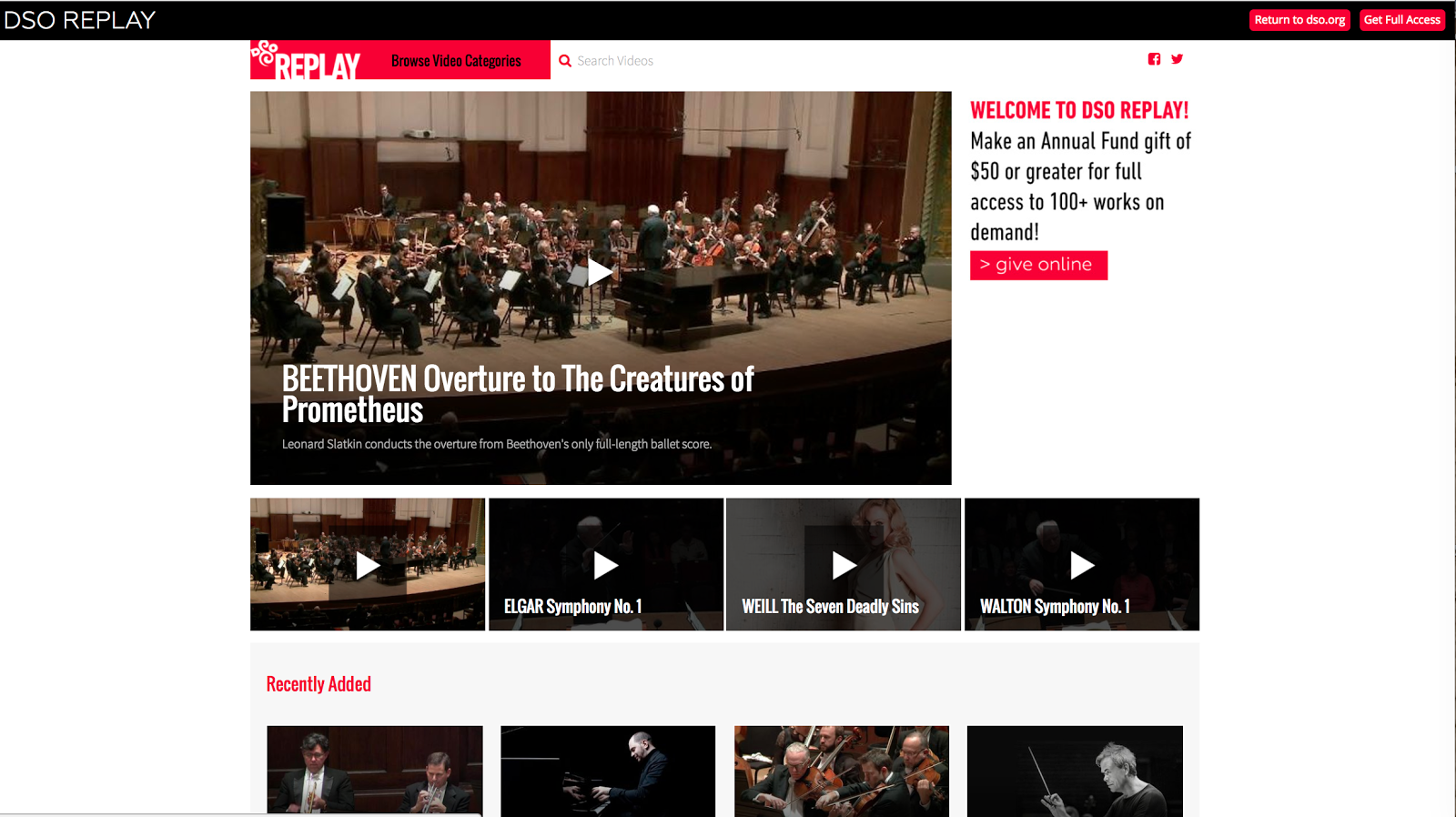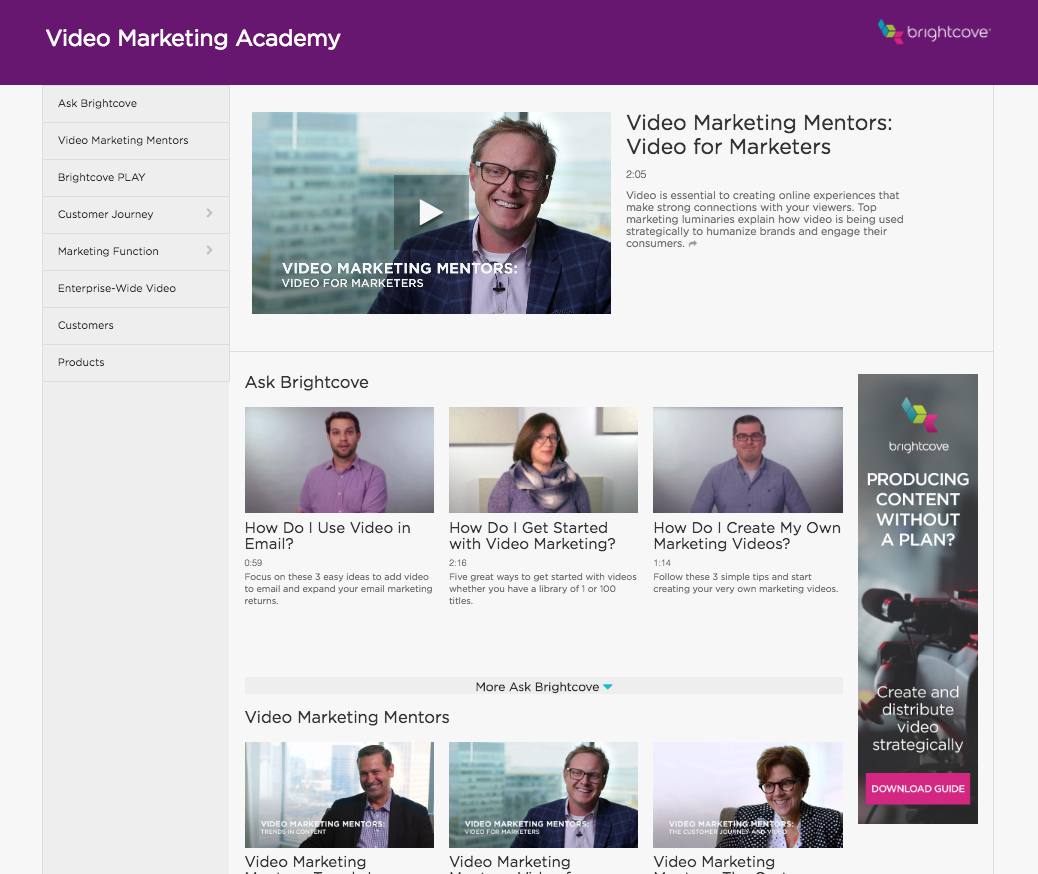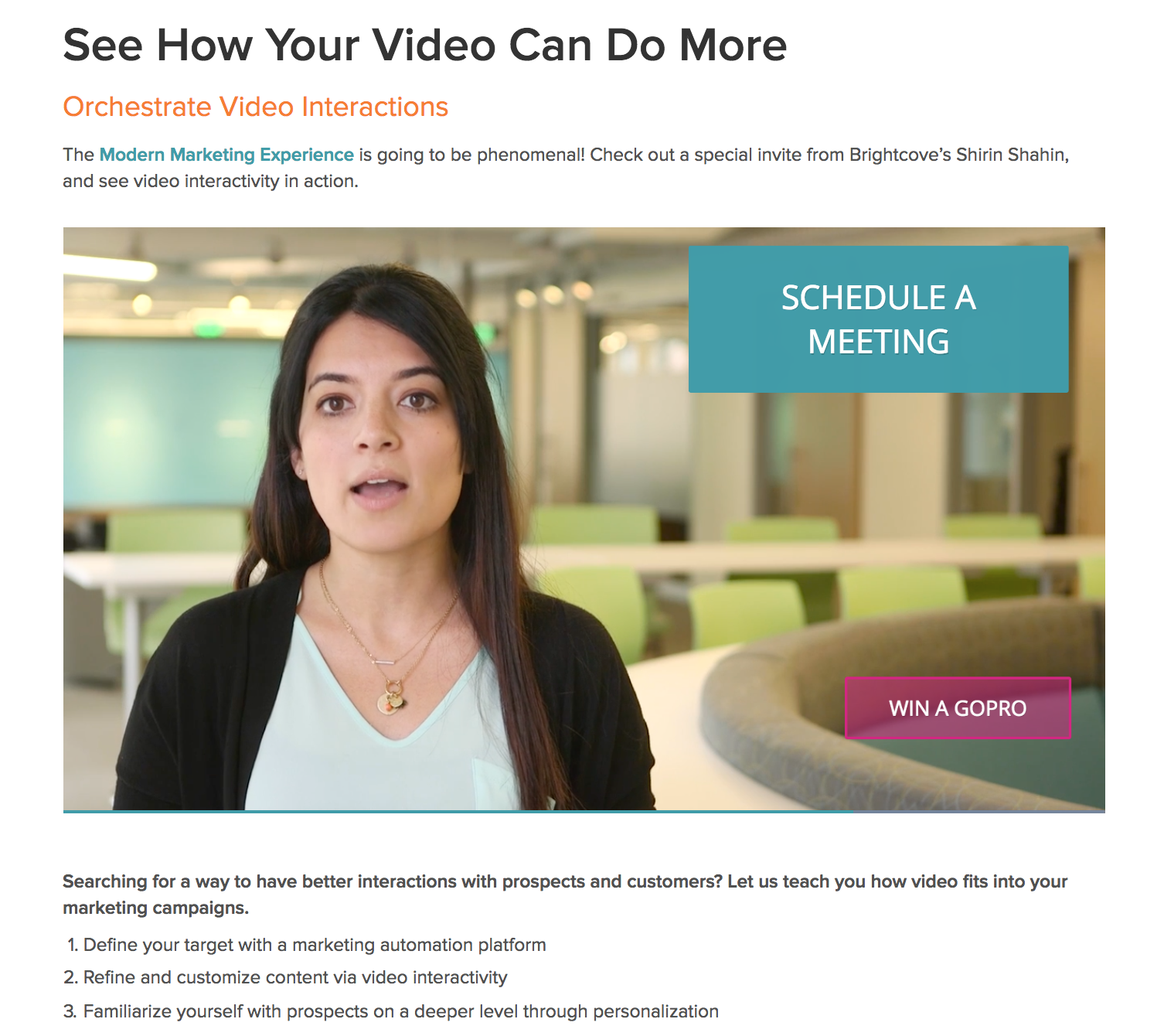Editor’s note: To kick off our new video series, Ask Brightcove, we took a good look at our blog to see which existing content needed a refresh. “5 Quick Wins to Jumpstart Your Video Marketing Strategy,” published December 19th, 2014, by Paul Casinelli was identified and updated in this process. So much has changed in video in the past two years! Dana Fugate has put her spin on this topic and offers valuable advice to those just getting started in their video marketing journey.
Where to begin? This seems to be the top question marketers have about video. The best advice I have is, “begin where you are.” Think of video as one of the mightiest tools in your marketing toolbox, and start using it with your existing strategies. For example, if you already have a great nurture campaign in place, add video to one or more of your emails. Or if you’re targeting prospects through Facebook advertising, switch out your text-based ad for a video rich equivalent. When getting started, assess what content could be more effective if delivered or enhanced with video, and make the switch.
1. Video Organization is Key
Back End Organization - For Your Sanity
First things first, you need to get organized. Not only will launching a marketing campaign with video feel less daunting, but you’ll set the proper foundation for continued success, particularly as your use of video continues to grow. With Cisco stating that over 80% of internet traffic will be video by 2019, it’s safe to say your video libraries will be growing. Whether you have just two videos now or you’ve inherited a collection, assume exponential growth once you’re up and running.
-
Find and discover videos. Assess what video assets already exist. Talk to your web team, and with teams within marketing, sales, customer success, and HR. Search your company name and “video”, and see what comes up. It’s often surprising what content exists in disparate parts of the web. Could you repurpose this pre-existing content? If so, do it!
-
Get tagging. And don’t do it in a silo, marry your video taxonomy to your company’s existing taxonomy. Using a common language for tagging and taxonomy ensures your video content is easily found internally for use, and that it’s referenced consistently in campaigns and programs.
-
File wisely. I could write an entire post on choosing the right online video platform (OVP) for your needs, but for purposes of this topic, I’ll just say you’ll want to organize your content so you can find it once you have 10x, 20x, 100x your current video library size. I ran video strategy at one enterprise company and video marketing at another, both with sizable video libraries, and I found a platform with folders that allowed my team to organize the growing libraries was the trick to sanity. And no, Google Drive isn’t going to cut it.
Front End Organization - For Your Viewer’s Delight
So you’ve organized things all nice and neat for yourself. Excellent! Now do the same for your viewers. There’s no point spending resources and budget on content if no one can find it. So make your videos not only findable, but put them in context for the viewer. This can take many forms.
-
Curate playlists. If you have a specific collection of videos or a specific sequence of video content, playlists work well. One of our travel customers, Overseas Adventure Travel, has done this well .In addition to an overview video on the Vietnam destination, the playlist player includes videos on the trip itinerary, exploration, and introductions to the guides - giving a detailed overview of the both the trip and the experience for the traveler. All the information a potential traveler could want is at their fingertips.
-
Create smart playlists. Smart playlists are a great option for evergreen or long-termed webpages where you want to continue to up-level content about a specific topic. In building a video hub or central resource, you can set a playlist to pull in all content for a specific tag or tags (see what I mean about tagging being essential?) For example, if your company has a B2C solutions page, you can set the playlist to pull in videos tagged with both “B2C” and “product solutions.” After easily creating your first iteration, new content will always be added dynamically to this playlist, ensuring the page doesn’t become stale and your team doesn’t have to constantly monitor or update the content.
-
Immerse the viewer in video galleries. In our Video Marketing Academy, Joe Pulizzi of Content Marketing Institute gave us this insight when speaking about video and content marketing: “if we’re going to make an impact we need to do what media companies have been doing year after year, decade after decade, and that’s creating consistent valuable content experiences...tell the story over a long period of time and build an audience.” If you are inspired to follow that advice, you will be creating an expansive series of videos for your audiences. These can all live in hubs or video galleries that allow for an immersive brand experience, streaming episodic online content. Make sure these live on your website, match the look and feel of your brand, and are searchable. Additionally, if you’d like to use video galleries to work with your existing campaigns, consider where and how you’ll add CTAs. While CTAs for each individual video are a great idea, a video collection may require a holistic CTA. Thus you’ll also want to consider a page-level CTA, flanking your content, to reflect the next step of a longer story your videos have told.
For example, Detroit Symphony Orchestra uses their gallery of videos as part of a subscription push, asking the viewer to donate to receive access to symphony performances online. They created this program after lack of funding caused them to close early in the season a few years back. Funds from this subscription have helped the organization keep their doors open ever since.
At Brightcove, we have our Video Marketing Academy with a variety of educational content that includes video series (Video Marketing Mentors and Ask Brightcove), event sessions, webinars, and more. We use the page-level CTAs to offer an eBook chapter (also part of a series) on using video throughout the customer journey.
2. Integrate Video into Email Campaigns
Now that you’re organized, it’s time to get started marrying your video to your existing marketing strategies. Marketers agree, email is still pretty darned effective. Video, however, makes it even MORE effective. Studies show video increases key email metrics including a 19% increase in open rates, 65% increase in CTRs, and 26% reduction in unsubscribes. Here are a few key things you need to know.
-
DO put the word “video” in your email subject line-- it increases open rates
-
DON’T embed your video file in the email-- most email clients won’t support it
-
DO choose a compelling thumbnail image-- pique interest and increase click-throughs.
RESOURCE: How to Include Video in Email Campaigns
3. Use Video on Landing Pages
Video landing pages enhance the user experience and provide more efficiency for marketers. If you’ve integrated video into your email campaigns, as we covered above, here are three steps to keep your reader engaged and drive immersion through video.
-
Place your video prominently on the page. If your email promised video, then deliver a video-centric landing page.
-
Use autoplay. In this case, video autoplay lets the viewer know they’re in the right location because the transition from email to landing page is seamless.
-
Avoid clutter and emphasize your CTA. Your objective should be clear, the next step to your visitor, easy. Your copy should be minimal, use your video to convey the broader picture, ensuring viewers stay on the page and don’t click to another location. Whether you’re looking for a trial sign up or purchase, push to your CTA, utilizing forms within the video itself.
RESOURCE: Video Marketing and Landing Pages: Lead Generation Gold
When created properly, landing pages optimized with video can garner 4x the lead conversion of unoptimized landing pages.
4. Collect Leads With Video
While there is a never ending battle in the marketing ranks on the “gate or no gate” issue, where would the marketing practice be without lead gen to prove our worth to the c-level? Video gating (placing content behind a lead form) can be an easy win when you start video marketing. An OVP with built-in lead forms that feed into your marketing automation and CRM platforms makes your videos work that much harder for you. If you have video content compelling enough to warrant asking someone to give you their contact information, then that’s the video you’ll want to test gating.
Video gives you the opportunity to choose how much you want to give away before asking for “payment”--in this case, contact information. In other words, you can gate at the head of a video, in the middle, or at the end. Middle gates are very effective when you’ve built up a great story that resolves after the gate. An end gate, however, is a great way to judge if you’ve created the content the viewer needed. If someone watches all the way through your video and then gives you their information, you can appropriately elevate them in your lead scoring model.
5. Add Interactivity to Videos
Marketers know what it’s like to speak into a void. We’re all looking to create an effective dialogue with our audiences, and interactive videos are the fastest and most effective way to create this feedback loop. Ensure your video is gathering information while delivering what the viewer is looking to learn by using quizzes, story branching, hot spots, assessments, and calculations. In-video appointment scheduling is another way to put the viewer in control and is a favorite of demand gen and sales teams.
Perhaps you’re just getting started with video, but that’s no reason to leave easy-to-build interactive options on the table! After all, 70% of interactive video users indicate that interactive video engages audiences well or very well. So, what are some easy ways to get started with interactive video today? Try refreshing your existing video by adding interactivity.
-
Is it a long video? Add chapterization to help the viewers navigate to the sections that interest them. The data from chapter viewing will also help you plan for topics for future videos.
-
Do you have specific next step for the viewer? Add a CTA to download the next logical piece of content in a customer journey. Interactivity can create bridges between your resources.
-
Is your offer time-sensitive? Consider marrying videos to your events. Creating a video that promotes your event presence while offering the ability to schedule one-on-one meetings on-site, and/or enter in a contest. All three of these offers will increase booth traffic, and if done properly, drive conversions.
There you have it, five ways to get started with video! Definitely focus on the backend and front end organization first. It won’t quickly satisfy your CMO’s edict “use video!” but you and everyone at your company will thank you later. As you tackle this project, find an existing video that you can repurpose to add to your campaigns, integrating it into an email/landing page combination. Or instead of testing channels, test content-- choose an existing video and add one piece of interactivity to it and see how that one move affects your test video’s performance. As I say over and over to people who ask me about video strategy, it’s not about producing more videos or slapping it up on a homepage, it’s about making video work harder for you in your current marketing efforts. Again, “begin where you are.”
Want more? Watch the full Ask Brightcove Series in our Video Marketing Academy.
Become a Video Marketing Hero, Today