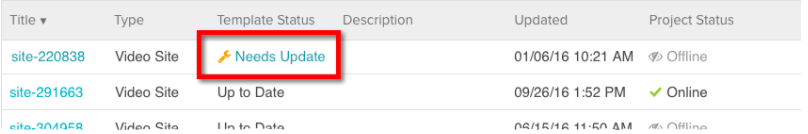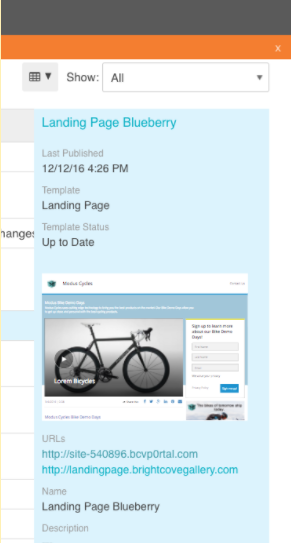It’s the new year! That means it’s time for fresh, crisp winter air (for those of us in the northern hemisphere, at least), a fresh perspective on the upcoming year, and of course, those dreaded, often unsustainable new resolutions. You know the ones: “New year, new me!” “This year, I’m going to get organized.” “This year, I’m going to get into shape.” Have you thought of your video resolutions in 2017?
As you get ready for online video to continue to grow and transform in 2017, we’re keen to give you some advice. Make (and keep) your video-related resolutions like this doozy: “Stop video workflow bottlenecks.” No bootcamp or coach necessary, you can achieve this all through the new Video Projects Dashboard for Gallery.
Ready to get in touch with your inner Video Marketing Hero? 2017 is your year. Let Gallery’s Video Projects Dashboard help you accomplish some of those New Year resolutions.
Video Marketing Resolution #1: Get Organized
This is better than a trip to the Container Store. Seriously, are you struggling to keep track of your projects and unable to find versions of your Gallery sites when someone requests them? Our new dashboard layout allows you to see all your projects and collaborative efforts at a glance. With information such as the status of your projects or metadata about your sites accessible in this clear view, team members with access to Gallery can take a peek at the latest information on your projects, saving time and effort of having to communicate that information back to your team. Easily update and edit your projects, as needed, and make sure your projects stay up-to-date.
-
Use the new layout to choose which columns you want visible on the dashboard and sort your sites by any of those column values. Select from attributes such as:
-
Project Title
-
Project Type
-
Template Type
-
Template Status (Are you on the latest version?)
-
Site Description
-
Date/Time of the last update
-
Project Status (Is your site online?)
-
-
Select which sites should be shown on the dashboard. Just want to see your published site? Or just want to see the sites that have an update available for them? Not a problem. Sort by: published, unpublished, landing pages, event sites, video site and even our newest Gallery indicator, template update needed.
-
Video Marketing Resolution #2: Get in Shape
Ever feel like you’re falling behind on Gallery video template updates and the latest functionality? Getting in shape and up to speed is easier than you might realize.
The new Gallery dashboard clearly shows you when there’s an update available for your site. In some cases, updates to our Gallery templates may not be noticeable to the naked eye, but we’ve increased functionality. Check out new layouts for templates like Chronicle or updates to the quality of thumbnail images across the Gallery templates.
Click the “Needs Update” link to see what the newest releases are for your projects. Then follow the prompts on the page to get the latest version of your Gallery template.
Video Marketing Resolution #3: Reduce Stress
Publishing can be a stressful undertaking for many a marketer. Multiple tests, previews, and various edits, only to be stuck in a never ending series of “refreshes.” That’s the life of a digital content publisher-- but it doesn’t have to be!
-
See a live a preview of your video site, right on the dashboard. Along with a view of your site’s metadata, you get a real-time preview of your site. At a quick glance, you can make sure your video Gallery site is looking its best!
Video Marketing Resolution #4: Manage Time Better
As marketers, we all need tools that give us more time back in our day, not take it away. We need dashboards that are conducive to doing work, not taking us down a never-ending rabbit hole. In this way, we hope our new Gallery dashboard will help you better manage your valuable time.
-
Increase your efficiency, by quickly duplicating, editing, or previewing your site. With a click of a button you can be on your way to creating more and more beautiful Gallery sites.
-
Starting a new project has become quicker as well. Click new project, choose your template and easily name your site, give it a quick description, and you’re ready to go. You can even choose to pre-populate your site with sample content to get a quick look at what your site can look like.
Some of my professional goals for the coming year?
1. Learn a new skill that’s going to continue to grow me and make me better at my job.
2. Take time throughout the year to learn more about what some of my colleagues do and make sure they know they’re appreciated for it.
3. Making sure I’m focusing on the big picture goals and not getting too distracted by the busyness of other tasks.
But more importantly, I want to keep introducing you, my dear marketer, to tools that help you do your job better.I hope Gallery’s new dashboard superpowers your video Gallery workflows, transforming those video new year’s resolutions into attainable goals. Here’s to 2017.
Read our support documentation for more information on how to use the new Video Projects Dashboard.
How Video Can Make or Break the Customer Journey