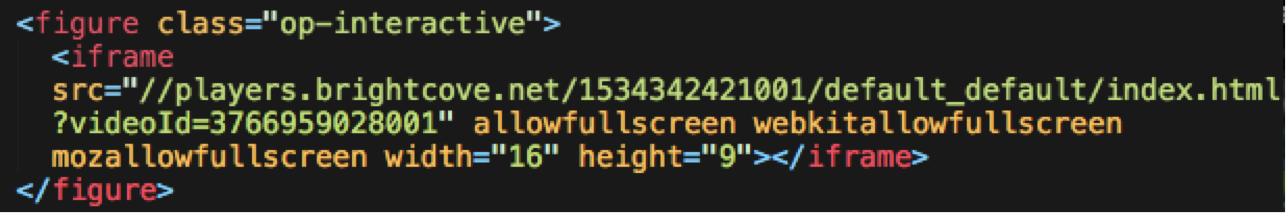A few weeks ago at F8, Facebook announced that it was “opening up the Instant Articles program to all publishers—of any size, anywhere in the world”. Instant Articles is a mobile publishing format that enables publishers to display their content directly within Facebook's mobile apps.
Slow loading times have increasingly been a problem for viewing news content on mobile devices. Like Google's Accelerated Mobile Pages (AMP), Instant Articles solve this by enabling a publisher to create a separate version of their content which is designed to be fast loading but also a rich experience, including video content.
When a shared article is viewed on Facebook's iPhone or Android app, Facebook will show the Instant Article version directly in the app, instead of showing the regular mobile page in a browser window. Instant Articles are marked in the news feed with a lightning bolt which Facebook users will quickly learn to associate with fast loading content.
Publishers who want to adopt Instant Article pages will want to make sure readers can still see their video content. By embedding the Brightcove Player in Instant Articles, not only does the video play with the performance you are used to in the Brightcove Player but, more importantly, key functionality you depend on comes with it. Pre-roll and mid-roll advertising, Video Cloud analytics and third party plugins all work in the player in Instant Articles - as they do on your regular site - so you don't lose revenue or data about those views in Facebook.
Search Engine Journal is one of many sites tracking the positioning battle of Facebook Instant Articles, Apple News, and Google AMP and which publishers seem to be embracing which initiatives. Brightcove announced a solution to help our customers be “AMP Compliant” but with Instant Articles it's even easier: you can just use the regular iframe embed code from the Brightcove studio.
You don’t need to make any changes in your player configuration to use it in an Instant Article. Just take the standard iframe embed code from the studio, place that inside an HTML5 <figure> element with the “op-interactive” class, and give the iframe a width and height. The width and height set the aspect ratio rather than the absolute size of the player. That’s it. The finished code will look like this:
Anyone with a Facebook page can get started with Instant Articles now. You’ll find them in Facebook’s Publishing Tools. Brightcove customers including Condé Nast and Financial Times have started using Instant Articles and we look forward to hearing their feedback.
Learn more about opportunities for video within Instant Articles and more broadly on the platform when Facebook’s Katie Richman joins us for Brightcove PLAY on Monday, May 16th.
Learn more about Brightcove’s leading HTML5 player Brightcove Perform